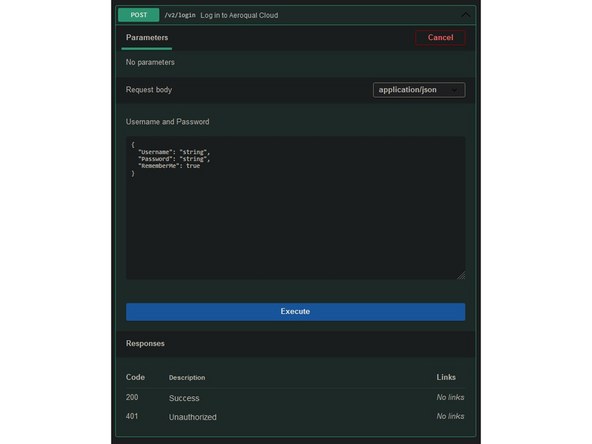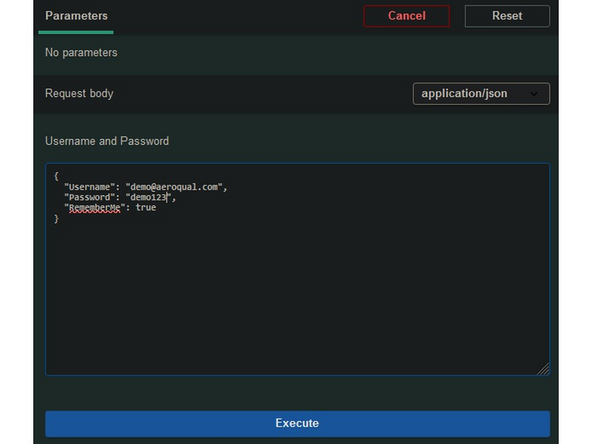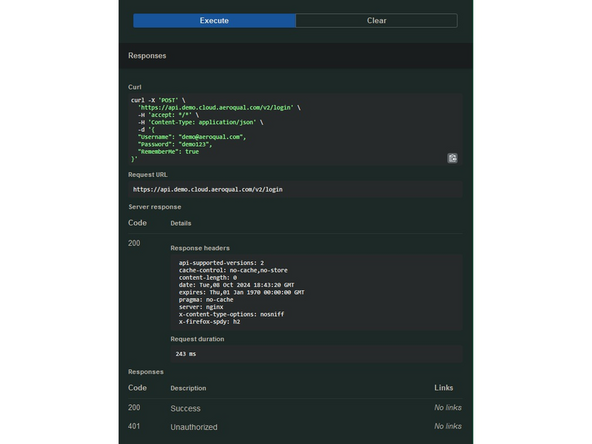Introduction
This guide is meant to help anyone access and utilize the Aeroqual Cloud API Documentation that's available at api.cloud.aeroqual.com.
-
-
Expand the "Post" /v2/Login command, and click "Try It Out"
-
-
-
Exchange the default information with your username and password.
-
For Example in the second image, notice that "string" has been replaced with "demo@aeroqual.com"
-
Click on the Big Blue Execute Button. If your login credentials are correct, you'll see that you've received a Code 200 response, indicating that your login was successful
-
For further support, contact Aeroqual Support.
For further support, contact Aeroqual Support.