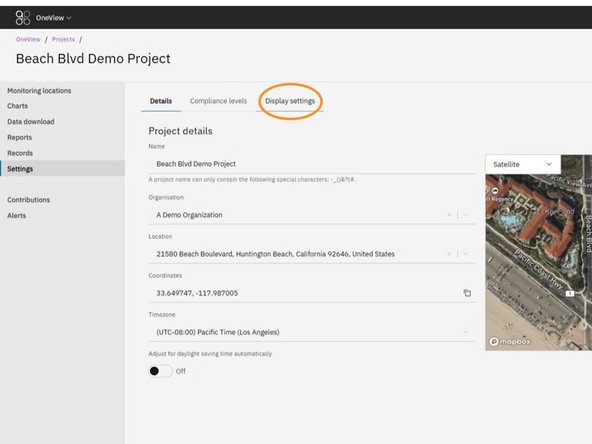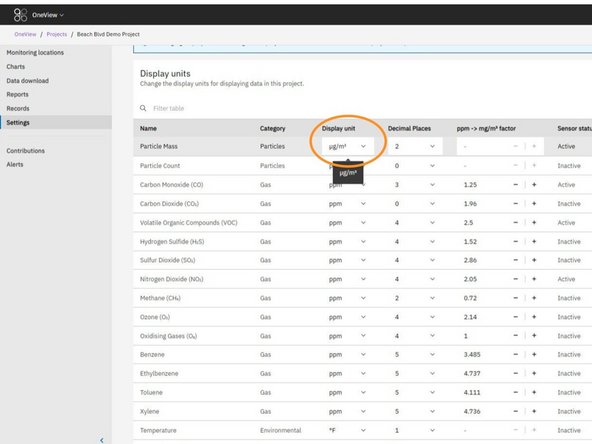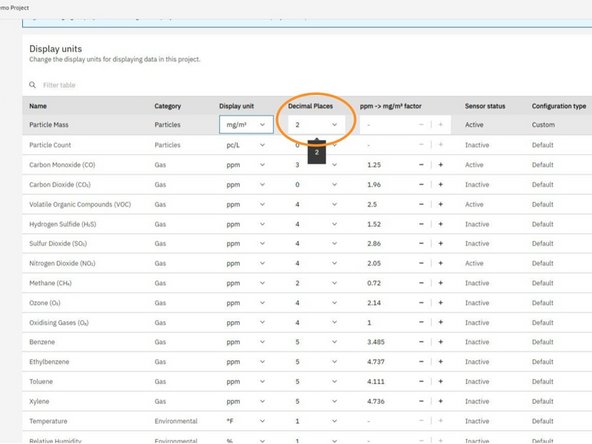Introduction
This guide will walk you through how to customize data display settings in Aeroqual OneView. You’ll learn how to open your project, adjust the display units (e.g., ppm or µg/m³), and set the number of decimal places shown for each parameter - helping you tailor the data presentation to meet your reporting or analysis needs.
-
-
From the Projects screen, locate the project you want to work on.
-
Click the View button on the project card (e.g. Beach Blvd Demo Project).
-
-
-
From the side navigation menu, click Settings.
-
-
-
From the top navigation tabs, click on Display Settings.
-
-
-
Locate the parameter (e.g., Particle Mass or Carbon Monoxide) for which you want to change the display units.
-
Click the dropdown arrow in the Display units column next to that parameter.
-
A list of applicable display units (e.g. µg/m³, mg/m³) will appear.
-
Select your preferred unit from the list.
-
Once selected, the display unit will be used consistently across the project, including in visualizations, data exports, and reports.
-
-
-
Find the parameter for which you want to change the number of decimal places.
-
In the Decimal Places column, click the dropdown arrow next to the current value.
-
A list of available decimal place options (e.g. 0, 1, 2, 3, 4) will appear.
-
Select the desired number of decimal places.
-
The display will update automatically to reflect your selection.
-
For further support, contact Aeroqual Support.
For further support, contact Aeroqual Support.
Cancel: I did not complete this guide.
One other person completed this guide.