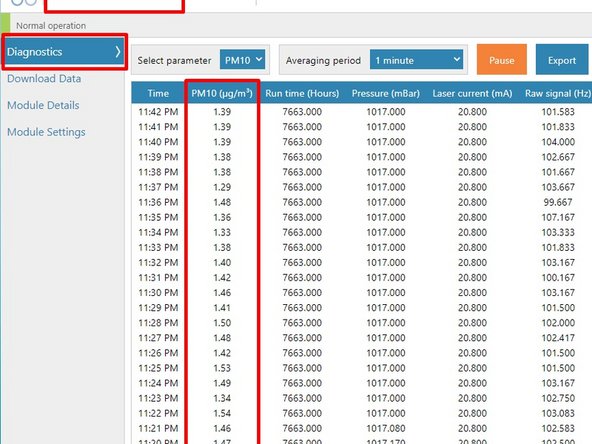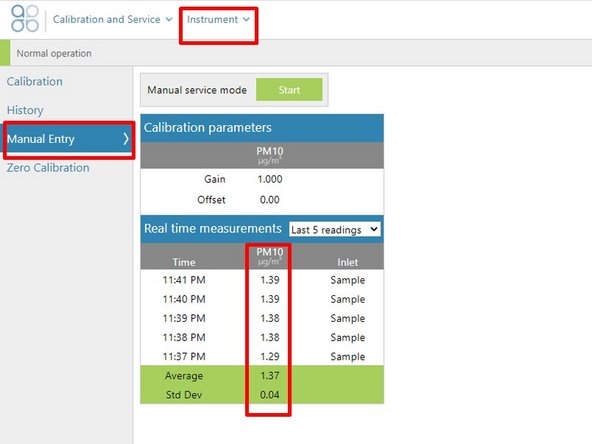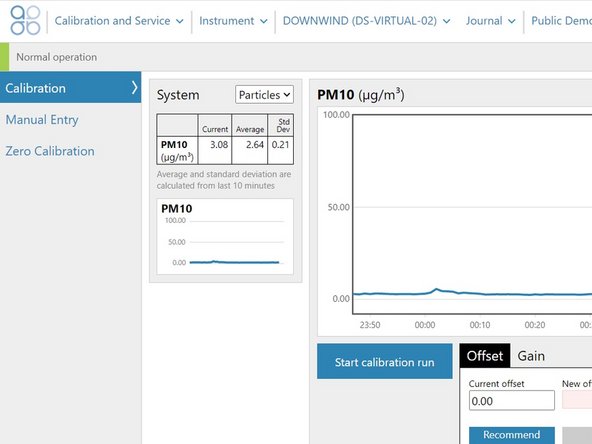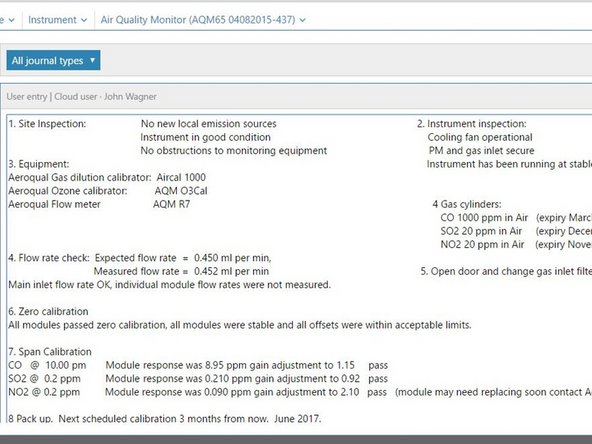Introduction
Use this procedure to check the zero baseline of your particle profiler.
The function of the zero filter is to remove particulate out of the air that’s being drawn into the particle inlet.
This means all the air passing through the particle profiler should be free of particulates and particle readings should drop to 0 or close to 0 (within the range ±3 µg/m3).
To understand how often you should perform this service activity, click here.
Tools
No tools specified.
Parts
-
-
Enter service mode so any fluctuations in the data caused from this activity can be excluded from air quality reports.
-
-
-
You must do this during normal sample mode, with 2.0 LPM sampling into the particle inlet.
-
Remove the TSP head from the top of your monitor’s particle inlet.
-
Attach the flow adaptor and zero filter.
-
Leave the zero filter in place for 5 minutes.
-
-
-
To view particle concentrations, open the Diagnostics and Advanced app and select Diagnostics from the side menu.
-
Alternatively, use the Calibration and Service app and select Manual Entry from the side menu.
-
While the zero filter is attached, the PM µg/m3 values for particle profiler channels should be 0 or close to 0 (between ±3 µg/m3).
-
-
-
If you’re seeing particle matter concentrations larger than ±3 µg/m3, check the offset value in the Calibration and Service app.
-
If the offset isn't 0.000, refer to this procedure to manually adjust it.
-
For further support, contact Technical Support.
For further support, contact Technical Support.
Cancel: I did not complete this guide.
One other person completed this guide.