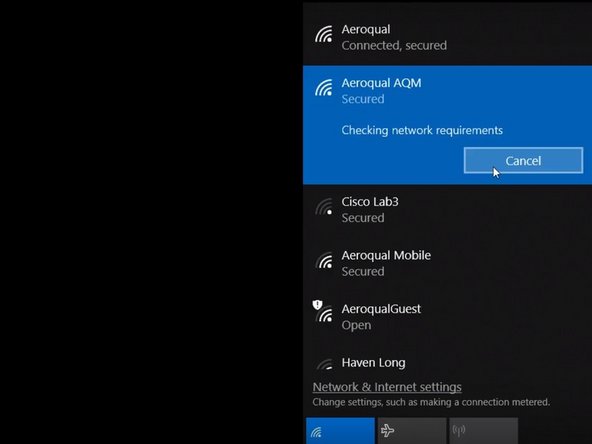Introduction
Use this procedure if you don’t see the Normal Operation status after 10 minutes of first connecting, or the WIFI SSID name or password have been incorrectly entered and the ePC cannot establish a connection to the local Wi-Fi network.
Tools
Parts
No parts specified.
-
-
If you have the Aeroqual USB flash drive that shipped with your monitor, go straight to step 4.
-
This drive contains the resetnetwork.aqm file you need for this procedure.
-
-
-
If you've lost the USB flash drive that shipped with your monitor, insert another USB flash drive into your computer.
-
Create an empty Text document file on the flash drive and name it .resetnetwork.aqm
-
The file name must have a “dot” at the beginning and the extension must be .aqm.
-
Check the Type column to make sure it is an AQM file. You might need to unhide file extensions and delete .txt from the end of the file name.
-
-
-
Insert the flash drive into any of the USB ports on the monitor's embedded PC (ePC).
-
For the AQY 1 specifically; unplug the modem to use the USB port.
-
Wait several minutes for the .resetnetwork.aqm file to run and the ePC to reboot automatically.
-
-
-
Select the Wi-Fi network that matches the serial number of the unit and enter the password Aeroqual.
-
Some older units may show "Aeroqual AQM" rather than the serial number.
-
Remove the USB flash drive.
-
-
-
This process is applicable to all Aeroqual Monitors.
-
This video goes over the Network Reset process, including the extra AQY1 step.
-
For further support, contact Technical Support.
For further support, contact Technical Support.
Cancel: I did not complete this guide.
One other person completed this guide.