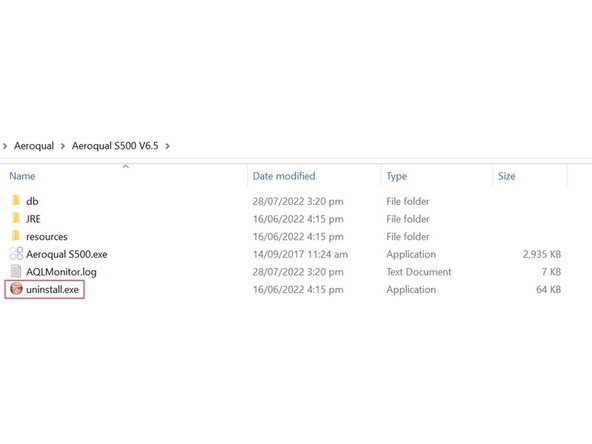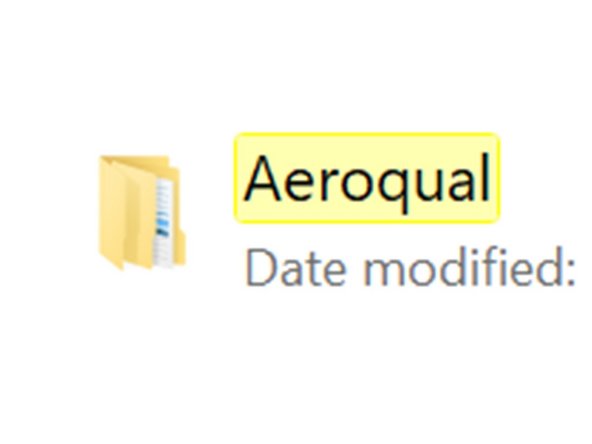Introduction
If your handheld monitor is failing to download the data to your PC, please check your cable is correctly plugged into your PC and handheld monitor. If this does not fix your issue, please follow this guide.
The latest FTDI driver and windows update has resulted in some S500s being unable to download their data. We expect this to be resolved in future updates but in the meantime installing the VCP driver will fix this issue.
-
-
Open device manager by pressing windows + R
-
Type ‘devmgmt.msc’ and press OK
-
Expand Ports (COM & LPT)
-
Right-click any USB COM port and click uninstall device
-
-
-
Go to https://ftdichip.com/drivers/vcp-drivers... and click the setup executable link for windows.
-
Download and run the CDM_seup.exe file to install the latest driver.
-
If this issue persists, continue to steps 3 and 4.
-
-
-
Run the uninstall.exe file in the Aeroqual S500 V6.5
-
-
-
Locate the Aeroqual folder on your computer and click delete to remove.
-
-
-
You can reinstall the S500 software from your original installer downloaded on your PC or request the latest S500 software version here.
-
For further support, contact Aeroqual Support.
For further support, contact Aeroqual Support.
Cancel: I did not complete this guide.
2 other people completed this guide.