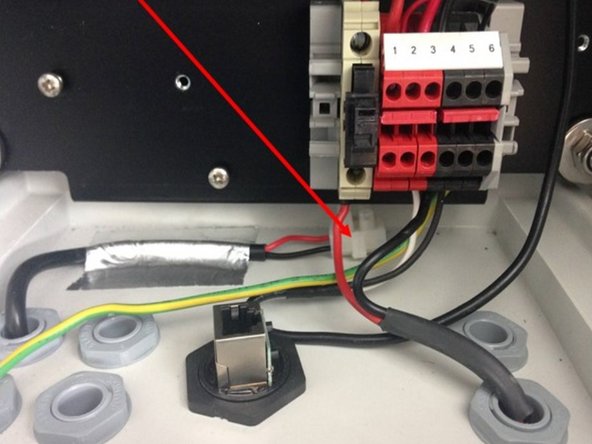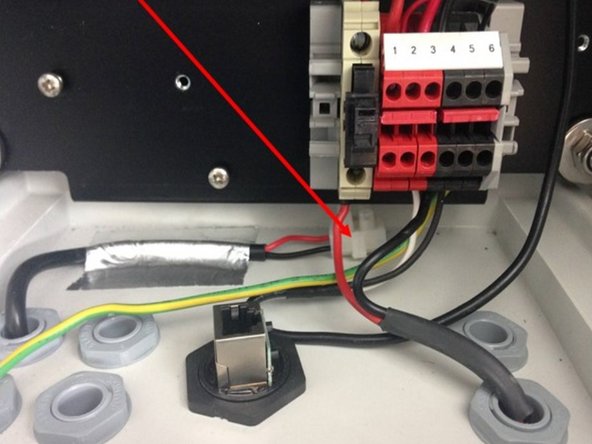Introduction
For technical notes on remote battery power and solar power, click here.
-
-
If your monitor is fitted with a rotary switch, you can switch from mains power (AC) to battery power (12 VDC) without touching the wiring. You just need to connect your battery first.
-
If your monitor doesn't come with the rotary switch, you can wire in a remote battery to power your monitor.
-
-
-
Pass the regulated 12 VDC ground and power wires from your battery through one of the grey glands on the floor of the monitor.
-
Any remote battery power supply must be regulated 12 VDC.
-
-
-
Find the 12 VDC mains cable enters the monitor through a gland in the floor.
-
Disconnect the 12 VDC (red) wire from your mains power supply from the fuse input.
-
Disconnect the ground (black) wire from the mains supply from the ground rail.
-
Electrically isolate the ends of the wires with a terminal block or electrical tape. This ensures the monitor won't be damaged if someone else reconnects mains power.
-
-
-
Connect the 12 VDC (red) wire from your battery to the input of the fuse.
-
Connect the ground (black) wire from the battery to any of the ground terminals on the right of the power rail.
-
For further support, contact Technical Support.
For further support, contact Technical Support.
Cancel: I did not complete this guide.
One other person completed this guide.