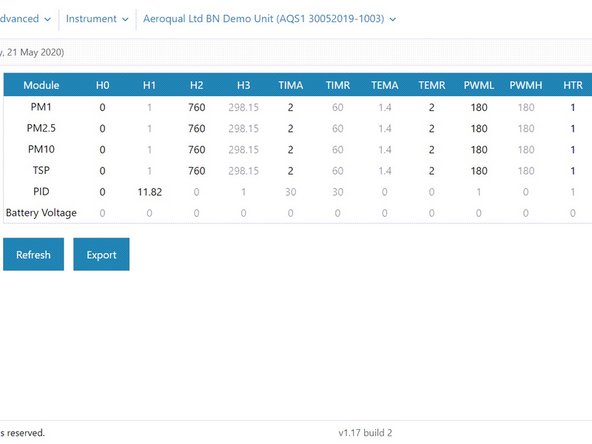-
-
To view real-time information about the status of your monitor's modules, you need engineer or administrator user permissions.
-
From the home screen, click Diagnostic and Advanced.
-
-
-
Select Diagnostics from the side menu.
-
Data dynamically displays for the module that defaults into the Search parameter drop-down.
-
Edit the search parameter to dynamically display data for another module.
-
Click Export to download your report as a .csv file, which is easily opened in Microsoft Excel.
-
-
-
Module control settings shouldn't be changed without instruction from Aeroqual. They are used by technical support to troubleshoot and diagnose your monitor's condition.
-
Select Module Settings from the side menu to show a table of operational parameters for each module.
-
Edit the settings as directed by Aeroqual technical support.
-
For further support, contact Technical Support.
For further support, contact Technical Support.
Cancel: I did not complete this guide.
2 other people completed this guide.