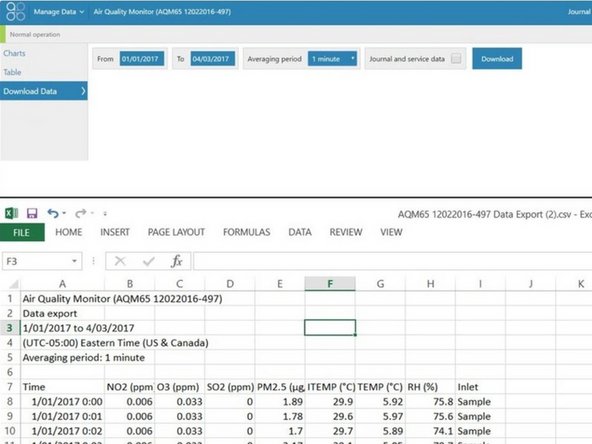-
-
From the Aeroqual Cloud home screen, select Manage Data.
-
-
-
Select the monitoring location you want to download data from and click Manage Data.
-
-
-
Select Download Data from the side menu.
-
Select a date range.
-
Select an averaging period.
-
Air quality data readings are taken continuously (minute or sub-minute intervals) and this averages that data over a longer period of time.
-
Check Journal and service data if you want to include that information in your file.
-
Click Download.
-
The file format is comma-separated values (.csv), which is easily opened in Microsoft Excel.
-
For further support, contact Technical Support.
For further support, contact Technical Support.
Cancel: I did not complete this guide.
3 other people completed this guide.