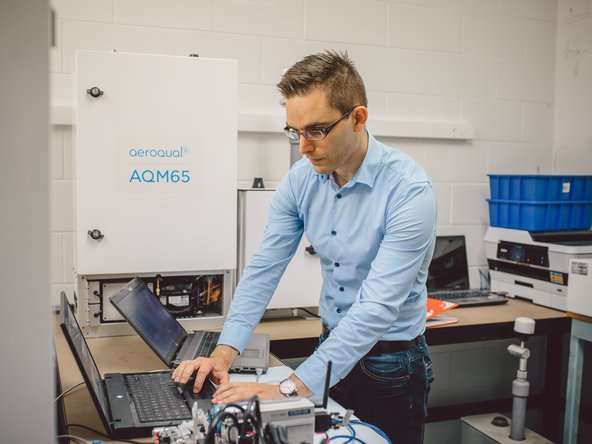Introduction
The Profiler Utility gives you a way to communicate with your particle profiler optical engine, without having to use Aeroqual Connect or Aeroqual Cloud. It has the ability to interpret and report on optical engine faults, which Aeroqual software can’t do.
If you think your particle profiler isn’t working, this utility can be useful for troubleshooting.
The Profiler Utility monitors a single 9720 or 9722 series particle profiler.
-
-
Download and install the following application: Profiler Utility.zip.
-
Once it's installed, connect your PC directly to the particle profiler using a serial RS-232 cable.
-
Open the Profiler Utility to display its main screen.
-
The output of the particle profiler can only be observed in particle counts.
-
-
-
To understand the nature of any fault, look at the status LED on the base of the particle profiler.
-
If it's red, this confirms there's a fault.
-
Refer to the chart in the Alarms tab of the Profiler Utility to understand what part of the particle profiler is faulty.
-
-
-
For all the information you need to operate the Profiler Utility, refer to the manuals at the end of this guide.
-
For further support, contact Technical Support.
For further support, contact Technical Support.
Cancel: I did not complete this guide.
One other person completed this guide.