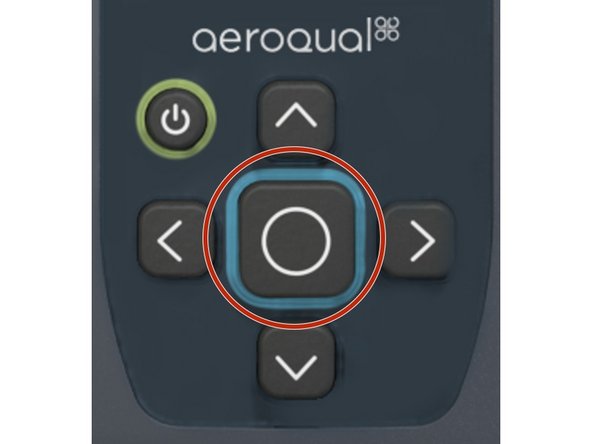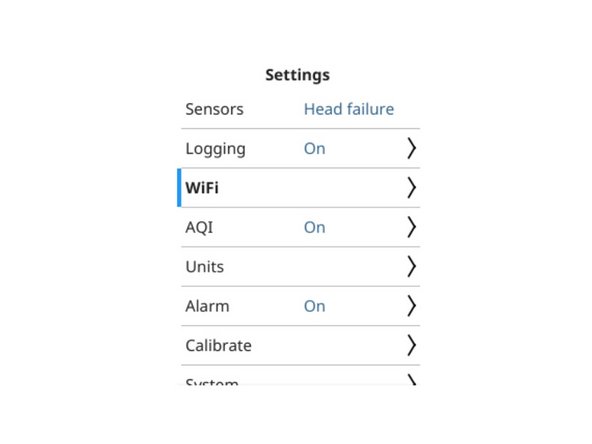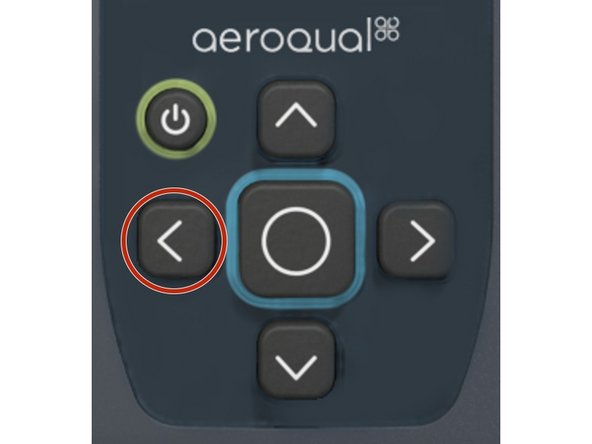-
-
POWER BUTTON – press and hold turn the instrument off
-
LEFT ARROW – press and hold to enter/exit settings menu
-
RIGHT ARROW – press to enter an editable field
-
UP/DOWN ARROWS –navigate through menus
-
CENTER BUTTON – press and hold to enable and disable data logging
-
-
-
Press and hold the LEFT ARROW to open the settings menu.
-
Press and hold the LEFT ARROW to exit the settings menu.
-
-
-
Press and hold the CENTER KEY to enable data logging.
-
Press and hold the CENTER KEY to disable data logging.
-
For further support, contact Aeroqual Support.
For further support, contact Aeroqual Support.
Cancel: I did not complete this guide.
2 other people completed this guide.