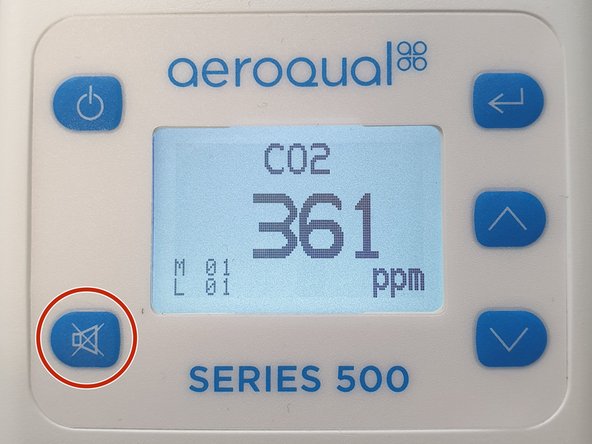Introduction
Use this guide to delete all data stored in your data log.
-
-
Press the ENTER button.
-
Select LOGGING SETUP from the main menu.
-
-
-
When LOG FREQ appears on the display, change the frequency or press ENTER to confirm the existing selection.
-
When CLEAR LOG appears, use the UP/DOWN buttons to select YES.
-
Press ENTER to confirm the selection and return to the setup menu.
-
-
-
You can also clear the data log directly from the main display screen by holding down the MUTE button for 2 seconds until the monitor beeps (if the monitor keys are not muted).
-
For further support, contact Technical Support.
For further support, contact Technical Support.
Cancel: I did not complete this guide.
3 other people completed this guide.