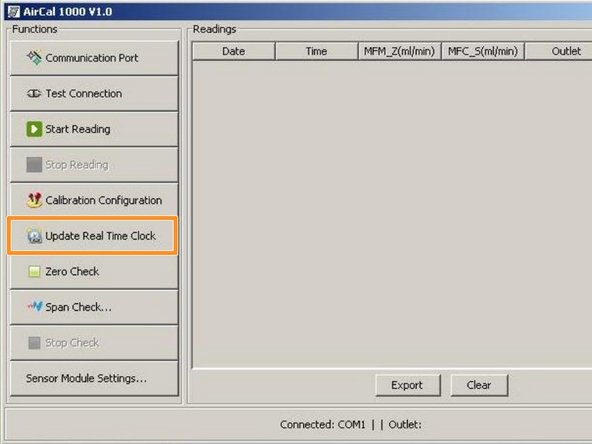Introduction
This user guide assumes you have already installed the AirCal 1000’s computer software.
Note: You need to supply your own RS232 serial port to USB converter.
Tools
No tools specified.
Parts
-
-
Connect a USB to RS232 converter between the RS232 serial port on your AirCal 1000 and the USB port on your computer.
-
You may need to install the convertor drivers.
-
-
-
Launch the AirCal 1000 computer software.
-
Select the Communication Port option in the Functions panel.
-
Choose the correct com port on your computer.
-
This will be created when the serial port convertor is plugged in. You may need to install the convertor drivers.
-
Select Test Connection to check the AirCal 1000 is successfully connected.
-
-
-
This step only needs to be done the first time the instrument is set up.
-
Select Update Real Time Clock to synchronize the AirCal 1000 clock with the computer date/time.
-
Once the connection is created and the date/time is updated, the software is ready to use.
-
For further support, contact Technical Support.
For further support, contact Technical Support.
Cancel: I did not complete this guide.
One other person completed this guide.