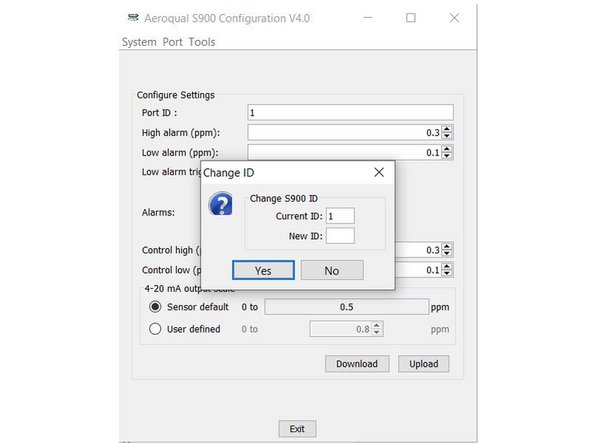Introduction
You can use the RS485 digital output on the S900 or S930 to create a monitoring network. This allows you to monitor gas concentrations at several indoor locations and log information at a central point (a single PC).
A chain of S900 or S930 monitors communicate over a RS485 bus. You give each monitor a unique ID via the fixed monitor configuration software and then network up to 255 units using Aeroqual’s fixed monitor network and data logging software.
-
-
Connect a 12 VDC power supply (S900) or 24 DVC power supply (S930) to the power input on the PCB screw connector.
-
Use a twisted pair cable to connect the RS485 lines on the screw connector to the RS485 hub, bus or converter.
-
Power up the monitor.
-
Run the fixed monitor network and data logging software on your computer or PLC.
-
-
-
The termination resistors need to be set correctly to ensure the network communication is stable.
-
Access the termination resistors by removing the sensor head and unscrewing the base plate.
-
Remove the J1, J2 and J3 termination resistors for all monitors in the network chain except the last monitor in the chain.
-
If there’s only one monitor, set the termination resistors in place.
-
For further support, contact Technical Support.
For further support, contact Technical Support.
Cancel: I did not complete this guide.
6 other people completed this guide.