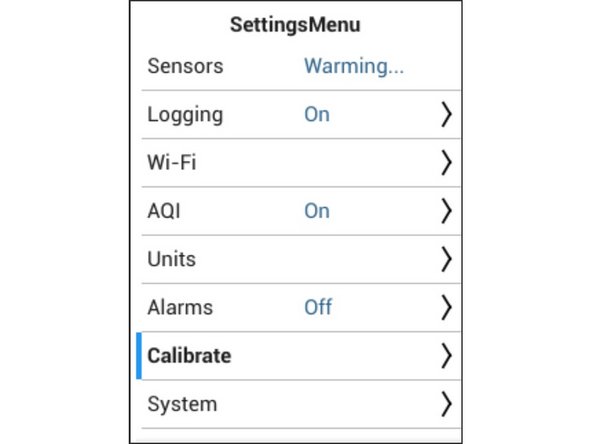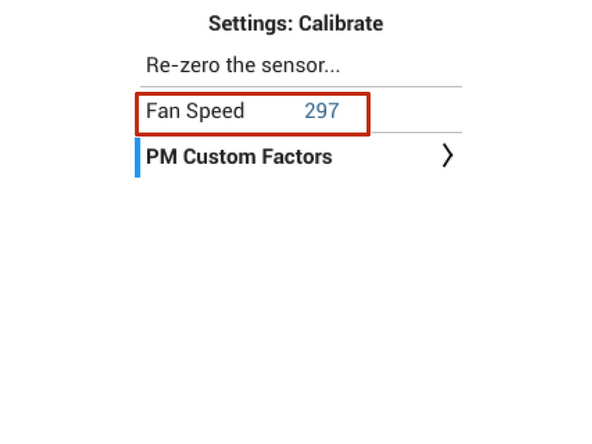Introduction
Continued use in high-aerosol concentrations may affect the flow of the PMX sensor. If you wish to calibrate the flow of the Ranger|Dust instrument, you may do so with the help of a flow meter.
Because the presence of the flow meter in the flow path will cause some restriction, it will directly affect the flow rate reading.
Tools
Parts
-
-
Note down the CONVERSION FACTOR (CF) from this list of commonly used reference flow meters.
-
The CF varies by flow meter model.
-
If your flow meter is not on this list proceed to step 2, otherwise go to step 3
-
-
-
This step is optional
-
A new Ranger | Dust has a factory-calibrated PMX sensor with 1.00 LPM flow
-
Twist and pull to remove the PMX inlet
-
Attach your reference flow meter to the PMX sensor head with the correct tubing (see parts needed)
-
Note the observed flow reading on the reference flow meter, FR
-
Calculate the CORRECTION FACTOR (CF) according to CF = 1.00/FR
-
Note: The presence of the reference flow meter in the flow path causes a restriction that affects the measured flow rate. Hence the measured flow will be less than 1.00 LPM. The CF enables the actual flow (FA) to be determined. FA = CF x FR
-
-
-
Twist and pull to remove the PMX inlet
-
Attach the flow meter to the PMX sensor head with the correct tubing
-
Ensure any other external tubing has been removed from the flow meter (or Ensure flow meter has same tubing as when measuring CF)
-
Calculate the actual flow (FA)
-
The acceptable flow criteria for FA is 1.00 +/- 0.02 LPM.
-
If the PMX meets the flow criteria the flow is correct. If the flow is outside the criteria proceed to step 4 to adjust the flow.
-
-
-
Enter the Settings menu by pressing and holding the LEFT ARROW
-
Navigate to the Calibrate menu
-
Adjust the fan speed higher or lower until the PMX actual flow (FA) falls within 0.98 < FA < 1.02
-
Press the CENTER BUTTON to confirm the selected fan speed
-
Hold the LEFT ARROW to return to the main screen
-
Refit the PMX inlet
-
Your PMX is now calibrated.
For further support, contact Aeroqual Support.
Your PMX is now calibrated.
For further support, contact Aeroqual Support.