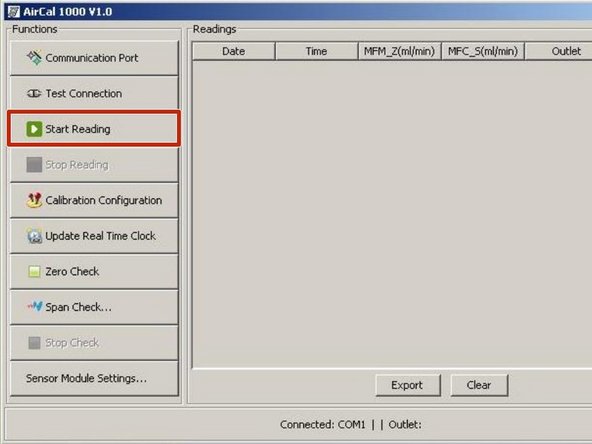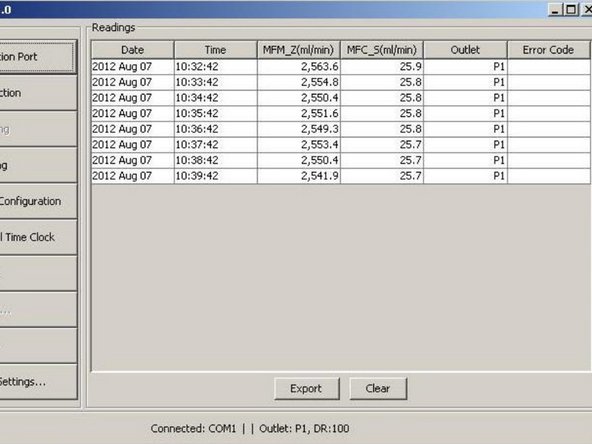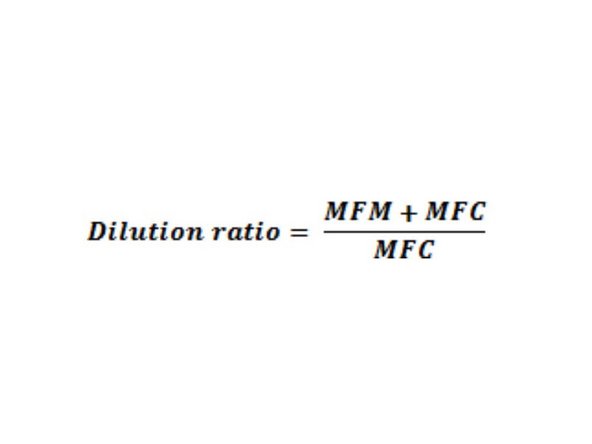Introduction
Use this guide to manually carry out a span check using the AirCal 1000 PC software.
Tools
No tools specified.
Parts
-
-
Select the Span Check option in the Functions panel.
-
-
-
When the Span Check dialog box appears, select the span check port from the drop-down menu.
-
Each connected gas cylinder has a port assigned to it. Both ports are labelled clearly on the back of the AirCal 1000.
-
-
Select the dilution ratio based on your calculation.
-
Press OK.
-
-
-
To start the recording of data every minute, select Start Reading in the Functions panel.
-
Wait 15 minutes for the flow rates to stabilize.
-
The MFC flow rate adjusts to track to MFM flow rate. This ensures the correct dilution ratio is maintained.
-
To stop data recording, select Stop Reading in the Functions panel. The data can then be cleared or exported to spreadsheet.
-
To stop the span check completely, select Stop Check in the Functions panel.
-
The dilution ratio can be checked manually using the equation shown.
-
For further support, contact Technical Support.
For further support, contact Technical Support.