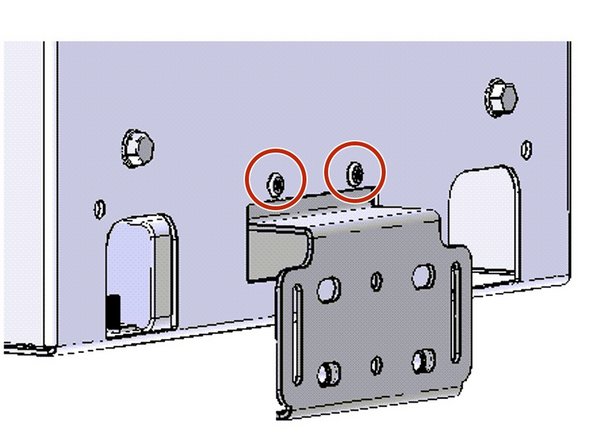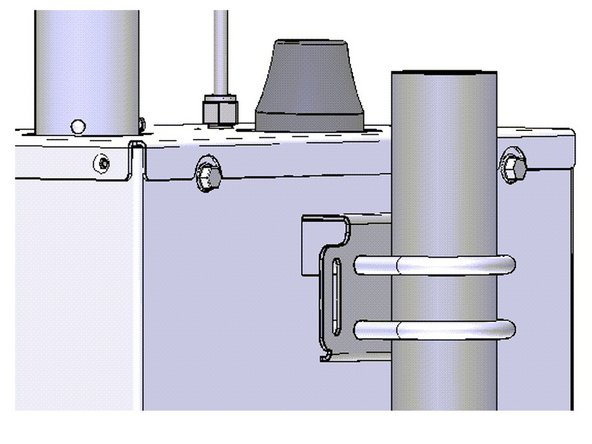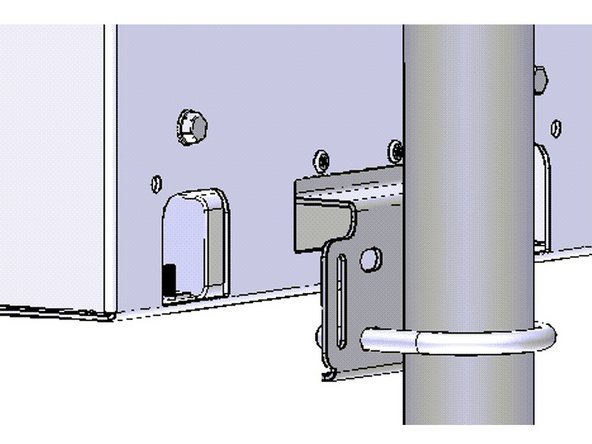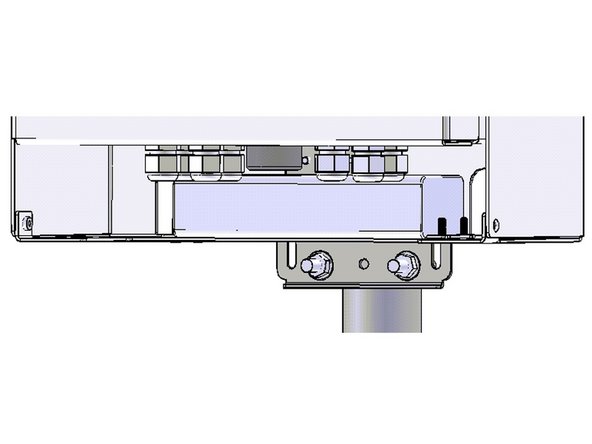Tools
Parts
No parts specified.
-
-
The monitor comes with:
-
2 x mounting brackets
-
3 x U-bolts for 45mm (1½”) diameter poles
-
2 x metal bands for pole diameters between 21-44mm (1-1½”)
-
2 x metal bands for pole diameters between 59–82mm (2-3”).
-
The brackets can be used for either pole or fence mounting.
-
-
-
For pole mounting, secure the top mounting bracket at a suitable height using two U-bolts or metal bands.
-
For fence mounting, screw the brackets into the fence instead of using the U-bolts.''
-
-
-
Fix lower mounting bracket to the monitor’s chassis with screws.
-
-
-
Align the slot on the back of the monitor with the top mounting bracket and lower the monitor on to the bracket.
-
-
-
Place U-bolt or metal band through lower mounting bracket.
-
Note: Only one U-bolt is used to secure the bottom bracket.
-
-
-
Add nuts and washers and tighten the bottom U-bolt into position.
-
-
-
For extra help, watch our video.
-
For further support, contact Technical Support.
For further support, contact Technical Support.
Cancel: I did not complete this guide.
2 other people completed this guide.