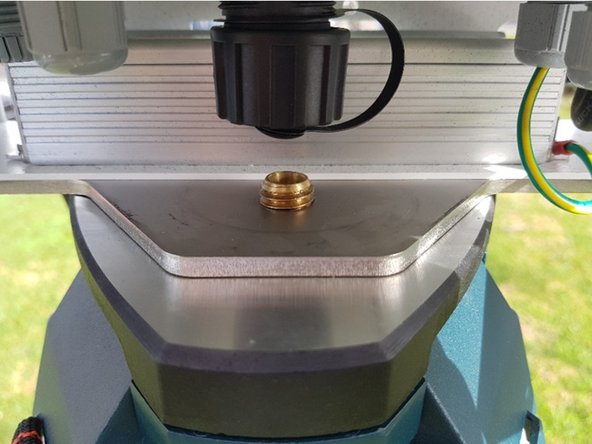Introduction
To complete this task, you need the survey tripod mount kit and a survey tripod with the standard 5/8” x 11 mounting screw.
Tools
No tools specified.
Parts
-
-
Lay your monitor on a flat surface.
-
Using the 8 x M4 hex head bolts and nuts, bolt the mounting plate to the monitor through the slots in the bottom of the monitor’s solar shield.
-
-
-
Place the tripod in the desired location and secure it to the ground using the 6 provided pegs.
-
-
-
Attach the monitor to the tripod by screwing the tripod’s mounting screw through the threaded hole in the mounting plate.
-
Keep the mounting screw as close to the center of the tripod as possible so that the weight of the monitor is centered over all three legs.
-
-
-
Check the tripod is firmly secured to the ground. If it's not, there is a danger of the monitor falling over due to wind.
-
If the supplied pegs aren't suitable for the ground type, you might need to find another way to secure the legs.
-
For extra security, attach guy wires to the four holes in the corners of the mounting plate.
-
Check the tripod attachment screw is firmly tightened and that the monitor is centered on the tripod.
-
For further support, contact Technical Support.
For further support, contact Technical Support.
Cancel: I did not complete this guide.
One other person completed this guide.