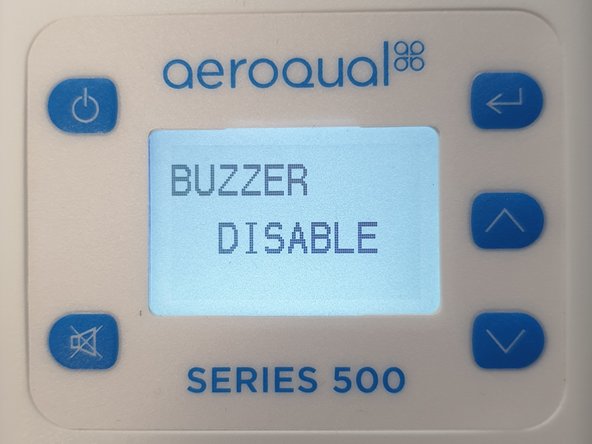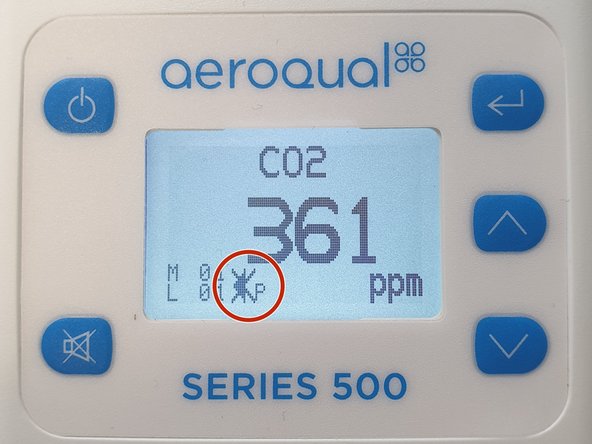-
-
To temporarily mute the alarm, press the MUTE button.
-
The alarm mute symbol appears on the main display.
-
This only mutes the alarm during that specific alarm condition. Once the concentration has moved back into the alarm limits, the settings reset.
-
To permanently mute the alarm, you need to disable the alarm.
-
-
-
Press the ENTER button and select MONITOR SETUP from the main menu.
-
Select ALARM POINTS from the secondary menu.
-
-
-
Use the UP/DOWN buttons to DISABLE the alarm.
-
When the alarm is disabled (permanently muted) a P shows to the right of the alarm mute symbol on the main display.
-
The P stands for permanent.
-
For further support, contact Technical Support.
For further support, contact Technical Support.
Cancel: I did not complete this guide.
One other person completed this guide.