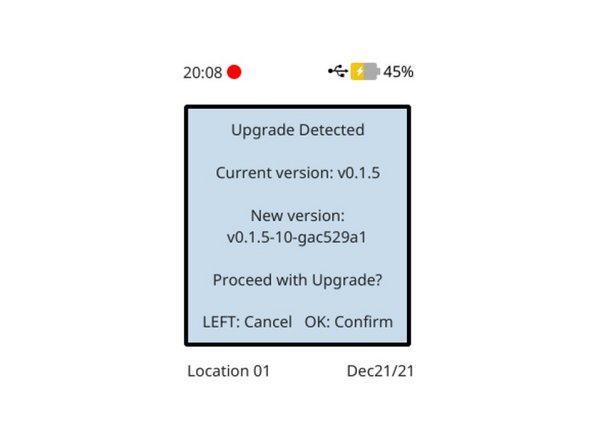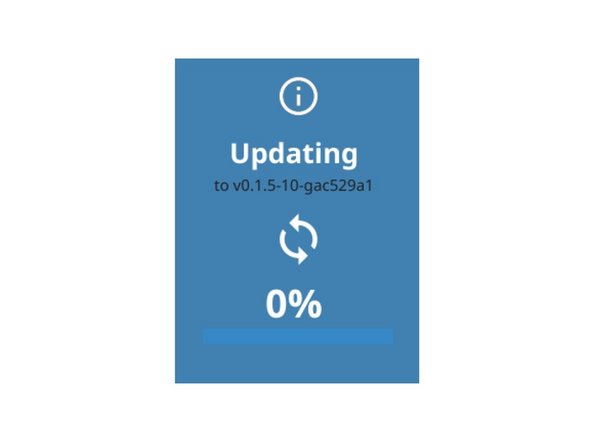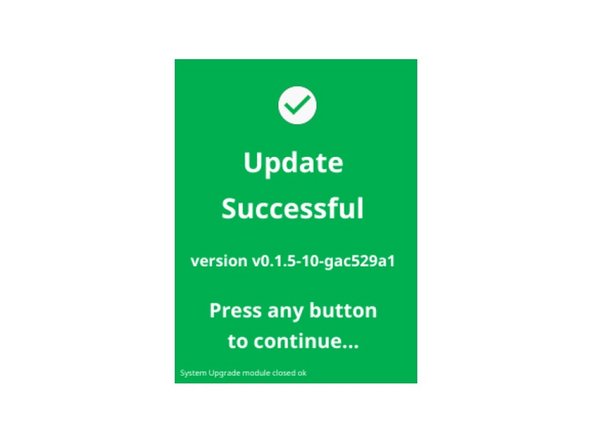Introduction
Periodically, we release software updates for Ranger. If you are having technical difficulties, or if this user guide does not match what you see on your unit, we recommend you update the software on your instrument first. It’s easy and quick.
Software updates are applied with a PC and Ranger’s charging cable.
Tools
Parts
No parts specified.
Video Overview
How to upgrade Ranger software
-
-
When a software update is available, Aeroqual will send a notification with a link to the software update file.
-
Download the newest software update file to your computer (ending in .SWU)
-
-
-
-
Connect the instrument to the PC using the USB Type C cable
-
On your PC, the instrument will appear as a storage device called ‘Ranger’.
-
Drag and drop the software update file (ending in '.SWU') into the 'Ranger' device.
-
-
-
A prompt will appear on the instrument asking for confirmation to update the instrument.
-
Press the CENTER button to proceed with the update.
-
Please wait for the instrument to apply the software update.
-
Upon completion, the instrument will confirm that the update was successfully applied.
-
Press ANY button to continue
-
Please wait for the device to reboot
-
For further support, contact Aeroqual Support.
For further support, contact Aeroqual Support.
Cancel: I did not complete this guide.
5 other people completed this guide.