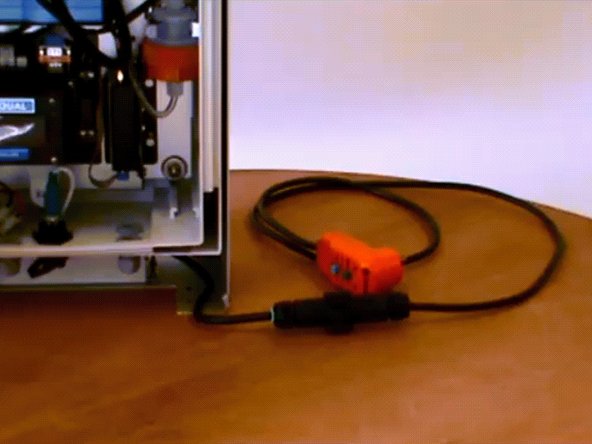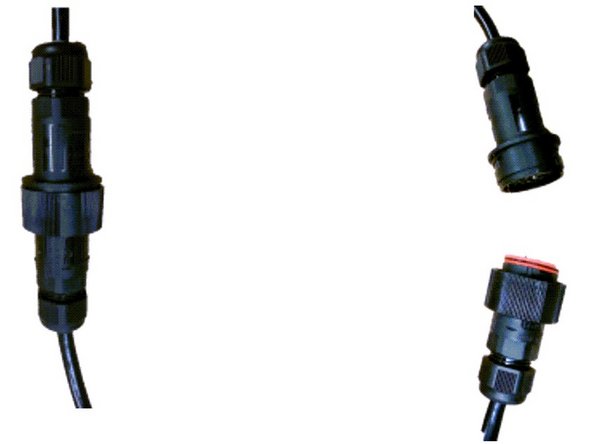Introduction
If you live inside the United States, your monitor comes with a wired in AC mains cable and local plug, which you can plug straight into your mains power socket.
However, if you live outside the United States, you need to supply an AC mains power cable and local plug, which you must wire to a connector that comes with your monitor. Aeroqual recommends a residual current device (RCD) to protect against power spikes.
Tools
Parts
No parts specified.
-
-
Caution: The high voltage mains supply must be wired by a certified electrician in compliance with local electrical regulations.
-
You monitor comes with a IP-rated outdoor electrical plug.
-
One end is hard wired to the monitor.
-
You must wire the other end to a mains power cable.
-
Aeroqual does not supply the mains power cable or electrical plug for your local power socket. You must supply these yourself.
-
-
-
Remove the terminal block using the white tool provided.
-
The soft green gland can be made wider to allow for thicker electrical cables.
-
-
-
Thread the plug components over the power cable in the following order: nut gland, soft green gland, connector.
-
-
-
Loosen the screws in the terminal block.
-
Carefully secure the neutral, earth and live wires to the correct ports in the terminal block.
-
-
-
Push in the terminal using the white tool.
-
Close the plug by pushing together the other components.
-
-
-
Identify the notch in the plug hardwired to the monitor and align the two plugs.
-
Push the plugs together and secure by twisting the nut gland.
-
If you ever have to separate the plugs, twist the nut gland to loosen the terminal blocks and pull the plugs apart.
-
Please be aware to keep these power connectors away from water. While they are IP68 rated, water can corrode over long periods of time.
-
-
-
For extra help, watch our video.
-
For further support, contact Technical Support.
For further support, contact Technical Support.
Cancel: I did not complete this guide.
One other person completed this guide.