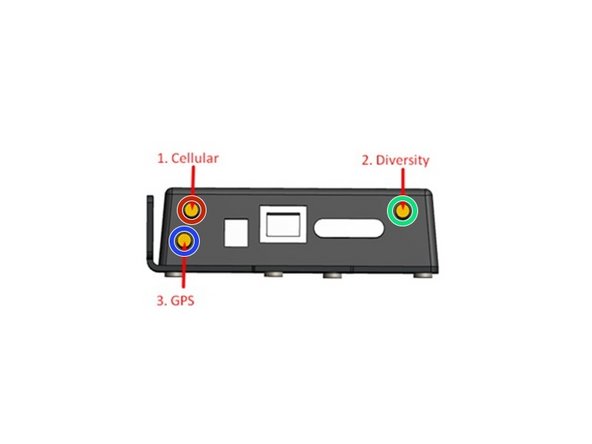Tools
Parts
No parts specified.
-
-
Power down the instrument and open the front cover
-
Loosen 2x M4 screws retaining the modem mounting bracket. Note that these only need to be loosened and not removed completely.
-
-
-
Slide the modem and bracket up and out of the keyhole slots.
-
-
-
The SIM card slot is accessible on the left side of the device. Remove 2x screws and remove cover to expose the SIM card slots.
-
-
-
The top slot is for the primary SIM card.
-
The bottom slot is for an optional secondary SIM card.
-
If only one SIM card is to be used it should be installed in the top slot.
-
-
-
Once the SIM card has been inserted, reinstall the cover, re-securing the two screws.
-
Reinstall the modem and bracket by inserting the M4 screws into the keyhole slots on the bracket and sliding down.
-
Tighten the M4 screws.
-
-
-
If the antenna has been disconnected then re-connect as follows:
-
Connect 'LTE MAIN’ to the ‘Cellular’ SMA connector
-
Connect the ‘LTE AUX’ to the ‘Diversity’ SMA connector
-
Connect the ‘GPS’ connector to the ‘GPS’ SMA connector
-
For further support, contact Technical Support.
For further support, contact Technical Support.