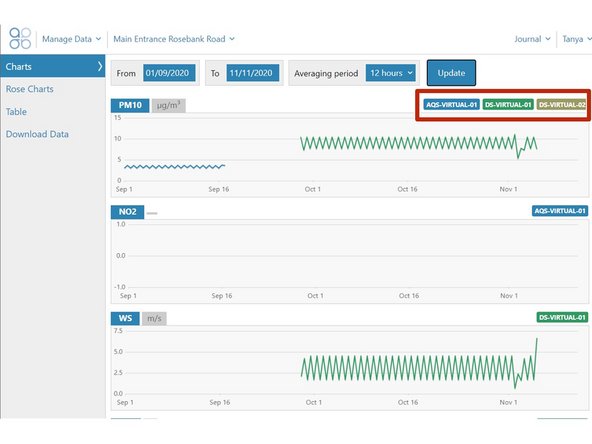-
-
From the Aeroqual Cloud home screen, select Manage Data.
-
-
-
Select the monitoring location you want to view data for and click Manage Data.
-
-
-
View data in table and chart form as would a single monitor.
-
The monitors that have been attached to the monitoring location are identified at the top right of the screen.
-
The data is concatenated to form a single chain of data. Data is color coded to represent the associated monitor.
-
For further support, contact Technical Support.
For further support, contact Technical Support.
Cancel: I did not complete this guide.
2 other people completed this guide.