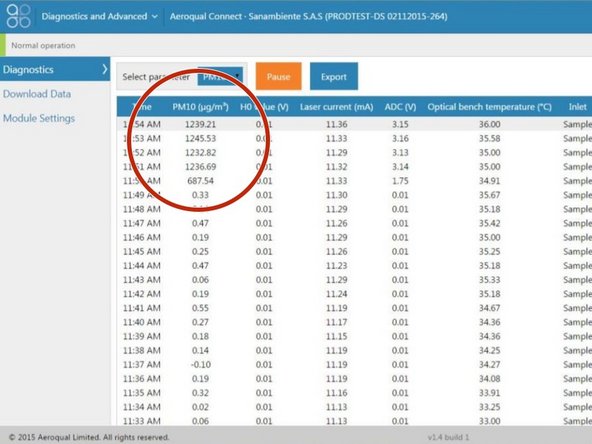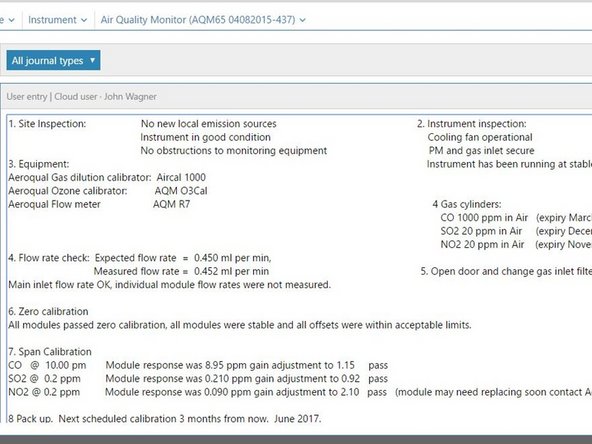Introduction
If you have an older monitor with an 80180 optical engine, you should check the operation of the engine’s laser and light detector as part of your maintenance schedule.
The fibre span is a quick way to check the laser and detector are working correctly. The fiber span takes some of the laser light and redirects the light directly onto the detector. The particle concentration should read high while the fibre span is on.
Note: You don’t need to do a fibre span check if you have an 82850 optical engine as it has an internal diagnostic check on the laser and light detector.
To understand how often you should perform this service activity, click here.
-
-
Enter service mode so any fluctuations in the data caused from this activity can be excluded from air quality reports.
-
-
-
To check the health of the laser and light detector in your particle monitor, turn on the fiber span switch on the side of the electronics module.
-
Wait for 6 minutes.
-
-
-
To view particle concentrations, open the Diagnostics and Advanced app and select Diagnostics from the side menu.
-
During the fiber span, the particle concentration readings should increase significantly.
-
If the numbers in the PM µg/m3 column are going up significantly, the laser and detector are functioning correctly.
-
Switch off the fiber span switch.
-
For further support, contact Technical Support.
For further support, contact Technical Support.
Cancel: I did not complete this guide.
One other person completed this guide.