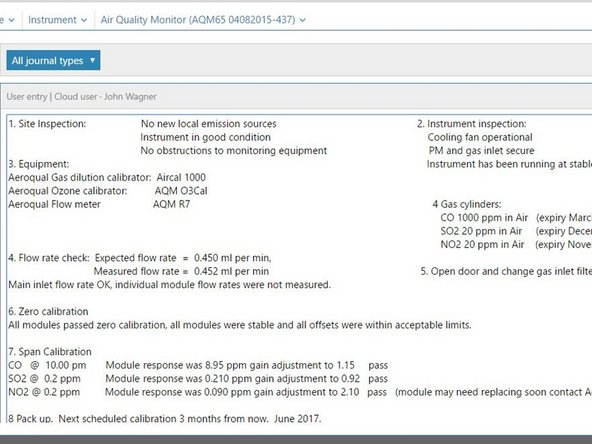Introduction
The PCX module has a factory integrated flow sensor will automatically check and maintain the flow rate of the module.
To understand how often you should perform this service activity, click here.
Parts
No parts specified.
-
-
The PCX module has a factory integrated flow sensor will automatically check and maintain the flow rate of the module.
-
The current reading can be seen in Aeroqual Cloud by navigating to the monitor’s page
-
Go to the 'Diagnostics and Advanced' page
-
Go to the 'Diagnostics' tab
-
Select the 'Flow' parameter
-
The target flow rate of the PCX module is 1.0 ± 0.05 LPM
-
The flow rate as measured by the internal flow sensor should be checked annually to ensure there has been no change.
-
-
-
The AQS R56x includes a flow adaptor which is fitted on the inlet.
-
Tubing length should be minimized where possible.
-
Remove the TSP inlet and the o-rings on the inlet
-
Fit the flow adapter.
-
-
-
Compare the flow on the flow meter to the value reported in Connect
-
The value reported by the internal flow sensor is reported as volumetric flow (rather than standard flow). Ensure your flow meter is reporting the same.
-
Calculate the new GAIN for the Flow module using the following formula: GAIN = Current Gain x (Flow Sensor Reading / PCX Flow Reading)
-
-
-
Insert the new GAIN into the flow module setting labelled ‘GAIN’
-
Return to the Diagnostics and Advanced page, and Diagnostics tab
-
Wait 30 seconds for the pump speed to change and stabilized and check
-
For further support, contact Technical Support.
For further support, contact Technical Support.
Cancel: I did not complete this guide.
One other person completed this guide.