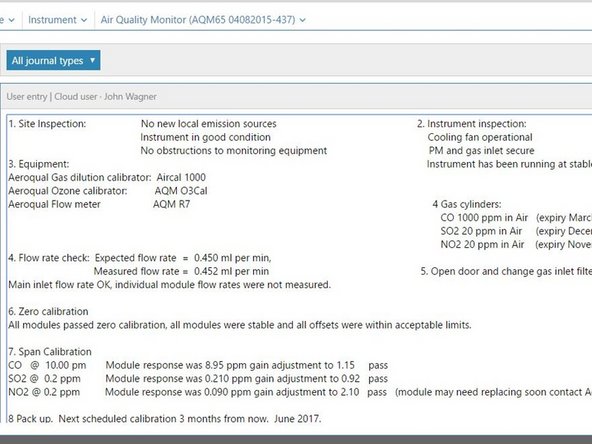Introduction
A leak check should not be necessary in the PCX module. If the system is able to achieve 1L/min at the inlet then measurement accuracy will be maintained.
However, if you find flow rates are not maintained, a leak may have developed.
To understand how often you should perform this service activity, click here.
Tools
No tools specified.
Parts
-
-
Enter service mode so any fluctuations in the data caused from this activity can be excluded from air quality reports.
-
-
-
Remove the TSP inlet, remove the two O-rings and place the vacuum gauge on the inlet.
-
Wait for the gauge to stabilise.
-
The gauge should reach at least -60 kPa while power is connected.
-
-
-
Stop the sample pump by removing power from the module
-
Count how long it takes for the pressure to change by 10 kPa.
-
If the pressure change (leak rate) is greater than 10 kPa in 10 seconds, you'll need to check for loose connections, worn seals (o-rings) or split tubing.
-
For example, if the needle moves from -70 kPa to -60 kPa in 20 seconds, this is OK, but if if moves from -70 kPa to -60 Kpa in 8 seconds, this indicates a leak.
-
For further support, contact Technical Support.
For further support, contact Technical Support.