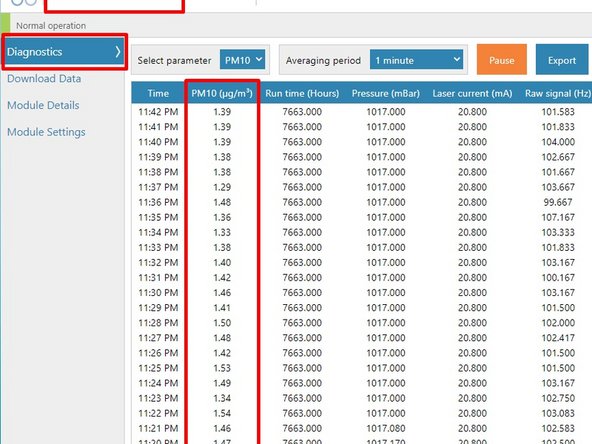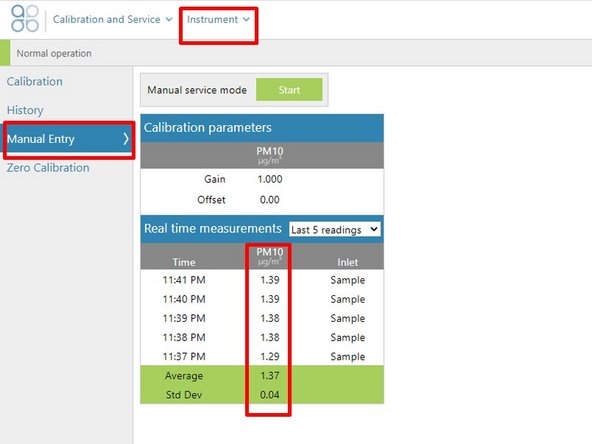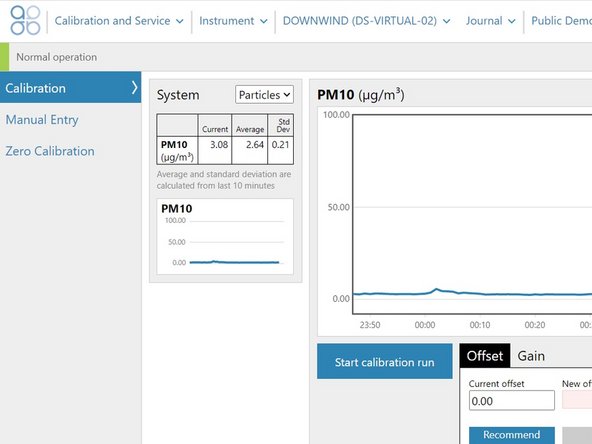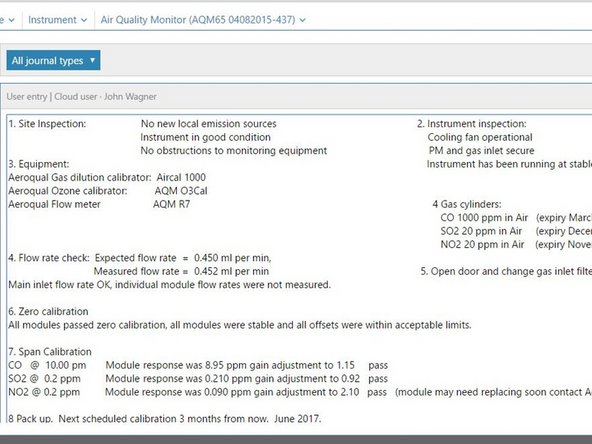Introduction
Use this procedure to check the zero baseline of your PCX.
The PCX has an automatic zero check function which run at start up and every 24 hour after that. Zero calibrations can also be run manually via a button in Cloud and Connect.
To understand how often you should perform this service activity, click here.
Tools
No tools specified.
Parts
-
-
Enter service mode so any fluctuations in the data caused from this activity can be excluded from air quality reports.
-
-
-
Remove the TSP head from the top of your monitor’s particle inlet.
-
Attach the flow adaptor and zero filter.
-
-
-
To view particle mass concentrations, open the Diagnostics and Advanced app and select Diagnostics from the side menu. The parameter dropdown menu will allow you to select your desired mass concentration.
-
Alternatively, use the Calibration and Service app and select Manual Entry from the side menu.
-
While the zero filter is attached, the PM µg/m3 values for PCX channels should be 0 or close to 0 (between ±3 µg/m3).
-
-
-
If the zero check shows negative numbers, there may be a problem with the auto zero cycle. See the troubleshooting section.
-
Check that the offset is 0.000
-
Check that the gain is between 0.6 and 4.0
-
The zero baseline check is now complete.
-
For further support, contact Technical Support.
For further support, contact Technical Support.