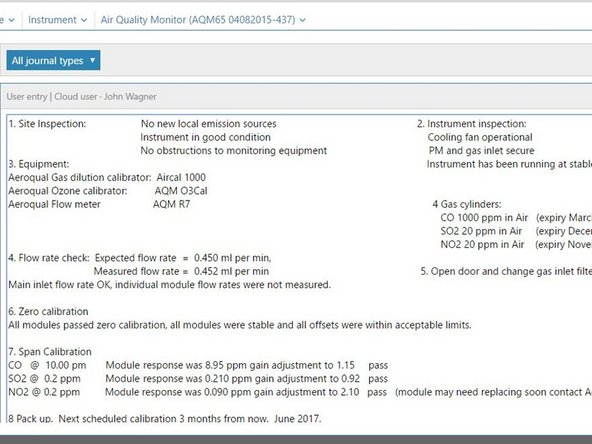Introduction
To understand how often you should perform this service activity, click here.
-
-
Enter service mode so any fluctuations in the data caused from this activity can be excluded from air quality reports.
-
-
-
The gas inlet flow rate is controlled by the number of gas modules installed.
-
Each gas module contributes to the overall flow rate. In other words, the inlet flow rate is equal to the sum of all of the individual flow rates.
-
Read the PDF attached to the end of this user guide to understand the expected flow rate for the main gas inlet.
-
-
-
Remove the white inlet fitting containing the mesh filter.
-
-
-
Attach the inlet flow adaptor.
-
-
-
Attach a high-quality flowmeter such as the TSI 4040 or the Bios Defender DryCal to the inlet.
-
-
-
Record the results of this service activity in the monitor's journal.
-
The flow rate should be the same as the previously measured flow rate which is recorded in the journal.
-
-
For further support, contact Technical Support.
For further support, contact Technical Support.
Cancel: I did not complete this guide.
3 other people completed this guide.